05.04 - 열거형, enum
C++에는 많은 자료형이 내장되어 있다. 하지만 이 자료형들이 원하는 걸 표현하기에 항상 충분하지는 않다. 그래서 C++은 프로그래머들이 자신만의 자료형을 만들 수 있게 해 주는 기능을 포함하고 있다. 이러한 자료형을 사용자 정의 자료형이라고 한다.
Naming enums
enum 식별자는 대문자로 시작하는 경우가 많으며, 열거자(enumerator)는 종종 모두 대문자로 이름이 지어진다. 열거자는 열거와 같은 네임스페이스에 배치되므로, 열거자 이름은 같은 네임스페이스 내의 여러 열거(enum)에서 사용할 수 없다.

디버깅은 로깅을 이용하자
Write and debug running XAML code with XAML Hot Reload in Visual Studio(출처 : MSDN)
XAML Hot Reload helps you build your WPF or UWP app user interface (UI) by letting you make changes to XAML code while your app is running. Hot Reload is available in both Visual Studio and Blend for Visual Studio. This feature enables you to incrementally build and test XAML code with the benefit of the running app's data context, authentication state, and other real-world complexity that’s hard to simulate during design-time. If you need help troubleshooting XAML Hot Reload, see Troubleshooting XAML Hot Reload instead.
참고
If you are using Xamarin.Forms, see XAML Hot Reload for Xamarin.Forms.
XAML Hot Reload is especially helpful in these scenarios:
-
Fixing UI problems found in your XAML code after the app was started in debug mode.
-
Building a new UI component for an app that is under development, while taking advantage of your app’s runtime context.
테이블 1Supported Application TypesOperating System and Tools
| Windows Presentation Foundation (WPF) | .NET Framework 4.6+ and .NET Core Windows 7 and above |
| Universal Windows apps (UWP) | Windows 10 and above, with the Windows 10 SDK 14393+ |
The following illustration shows the use of the Live Visual Tree to open your source code, and then XAML Hot Reload to change the button text and button color.
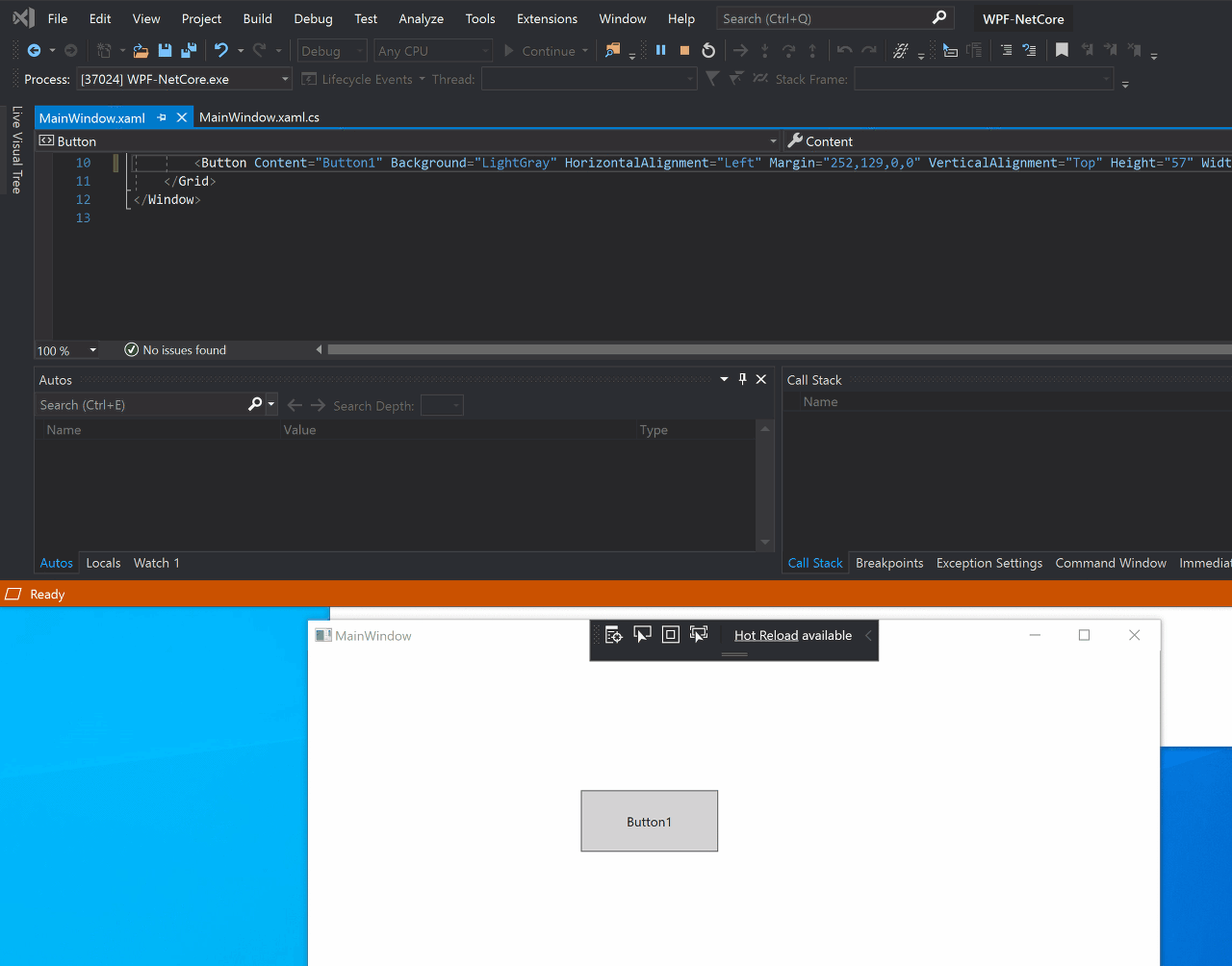
참고
Visual Studio XAML Hot Reload is currently only supported when running your application in Visual Studio or Blend for Visual Studio with the debugger attached (F5 or Start debugging). You can't enable this experience by using Attach to process unless you manually set an environment variable.
'개발자 > WPF(C#) UI' 카테고리의 다른 글
| SonarLint로 정적 test 중 나오는 Warning 정리(1) (0) | 2020.04.13 |
|---|---|
| WPF UI 반응이 느려졌을 때 Tips (2) | 2020.04.09 |
| WPF 기본 동작구조 (0) | 2020.04.01 |
| c# Joystick 거리, degree->좌표 변환 (0) | 2020.04.01 |
| Visual Studio에서 프로그램 컴파일 시 dll 포함 (0) | 2020.03.30 |


