
pull request를 날릴 repository를 정했으니 이제 pull request를 만들어 날려보자!

해당 repository를 내 계정으로 fork

정상적으로 fork되었는지 확인

fork한 repository를 내 local에 clone하여 작업

어느 브랜치 이든 상관없다.
수정할 부분을 수정하고,
나는 master branch에 바로 commit & push!

fork 한 repository에서 처리가 다 되었다면, 다시 원본 repository로 가서
New pull request 클릭!

compare across forks를 누르게 되면 해당 repository가 아닌 다른 계정의 repository에서
가져와서 pull request가 가능하다.

내 계정의 repository를 클릭
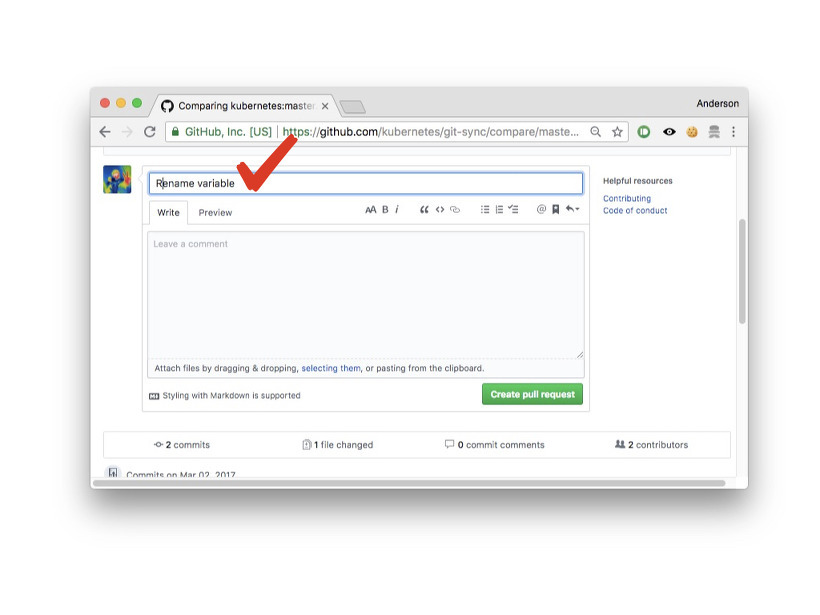
pull request 요청 메시지 만들기!
why, what에 대해서 명확히 적으면 된다.
나머지는 code diff를 통해 contributor들이 확인할 것이다.

나는 변수 이름을 변경하는 건이므로 간단하게 "Rename variable wait to interval"이라고 썼다.

contributor의 성향에 따라 다르겠지만 보통 일주일 이내에 comment가 달린다.
I agree, but this would be a breaking change. If you want to make this change, we need to leave the old flag but warn that it is deprecated when used. Undocument the old one, document the new one, and fail hard if both are used at the same time.
- thockin(google)
contributor가 변수이름을 변경하는건에 대해서 동의 한다고 했다.
그러나 갑작스러운 변경보다는 기존에 사용하던 wait를 deprecated처리하고 문서에도 적는게 어떻느냐고 마음씨 따뜻하게 comment가 달렸다.
opensource에 기여하는 일은 쉽지 않다.
그러나 한번 opensource에 pull request를 날리고, comment를 받게 된다면
그 어떤 개발자라도 opensource의 매력이라는 넓은 바다로 풍덩 빠지게 될 것이다.
출처 : https://blog.voidmainvoid.net/149?category=605167
'개발자 > Programming' 카테고리의 다른 글
| vscode 터미널 및 출력 창 새 탭에서 열리기 해제 하는 방법 (0) | 2022.02.02 |
|---|---|
| VS Code - 설정 동기화(Settings Sync) (0) | 2021.12.29 |
| [VScode] Tabnine Autocomplete AI 코드 자동 완성 익스텐션 (0) | 2021.11.03 |
| C++에서의 리터럴 (Literal) (0) | 2021.10.24 |
| gitignore 설정하기 (0) | 2021.09.28 |


